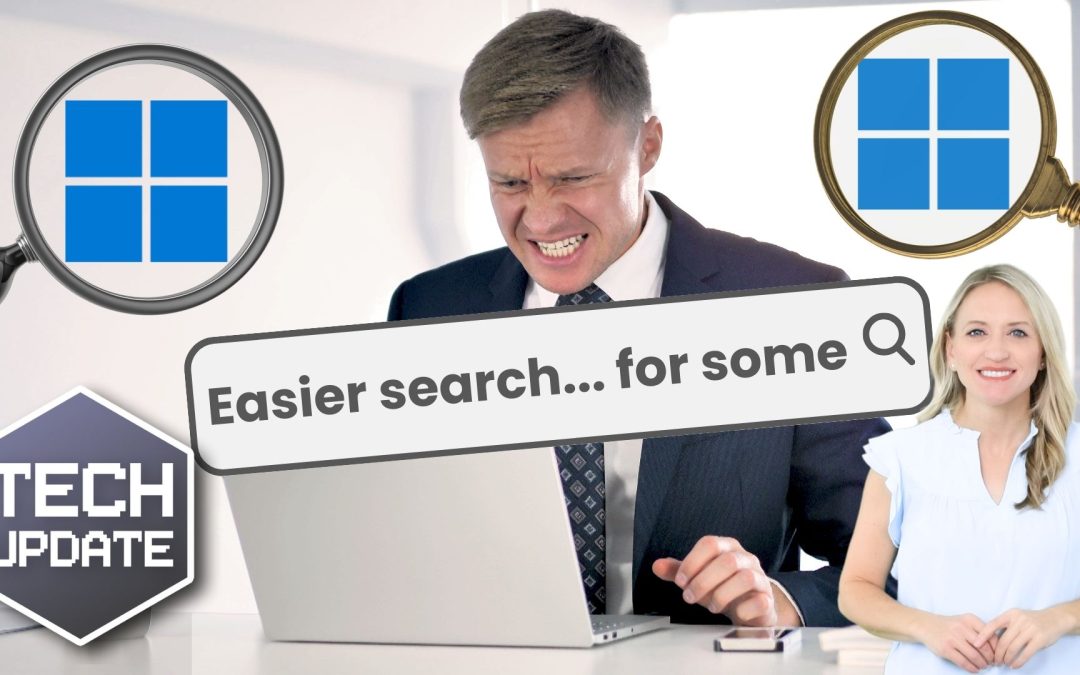How many times have you tried searching for a file, only to forget what you called it?
You know it’s there. You remember writing it, maybe even roughly when.
But Windows search just stares blankly back at you. Or worse, throws up ten random web results and a document from 2019 that has nothing to do with anything.
Sound familiar? So annoying.
It’s a common pain point, especially for teams juggling multiple files, folders, and projects.
Well, get your hands ready to applaud: Microsoft is finally doing something about it.
A new update for Windows 11 promises to make search feel a lot more like a conversation. Instead of needing to remember exact file names, you’ll be able to type something like “find the notes I made for the July project meeting”. Or “show me pictures of the team at the summer BBQ”. And your PC will understand what you mean.
It’s called natural language search, and it’s a big step forward. But only if you’re using what Microsoft calls a Copilot+ PC.
These Copilot+ PCs are Microsoft’s new breed of AI-powered computers. They come with a special chip called an NPU (Neural Processing Unit). This is designed to handle AI tasks locally, right there on your computer, without needing the internet. It’s not just faster, it’s also more private. It powers new features like this smarter search and taps into Microsoft’s Copilot assistant.
Copilot’s built into Windows 11 and Microsoft 365. It can help with everything from drafting emails to generating images. And now, even finding files with vague descriptions.
The feature’s still in testing, but it’s showing up in preview builds of Windows 11 for Copilot+ devices. That means it’s likely not far off from a full rollout. It even works with cloud files in OneDrive, so if your business uses that, you’ll get an even smarter experience.
Of course, if you’re not using a Copilot+ PC, you won’t see this update. At least not yet. But if you’re thinking about refreshing your hardware this year, this might be one of those features worth keeping an eye on. It’s exactly the kind of everyday improvement that saves time and frustration. And gives your team one less thing to wrestle with.
Curious about whether a Copilot+ PC is a smart move for your business? My team and I can help you weigh up the pros and cons… and make sure you’re getting tools that work for how you work. Get in touch.